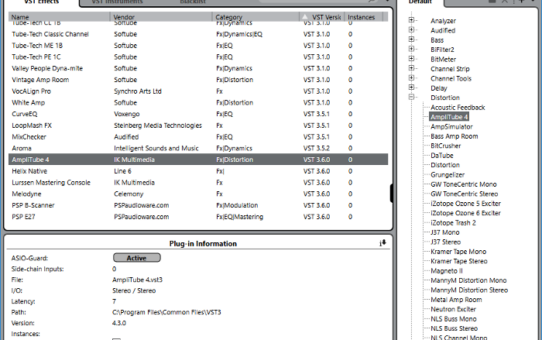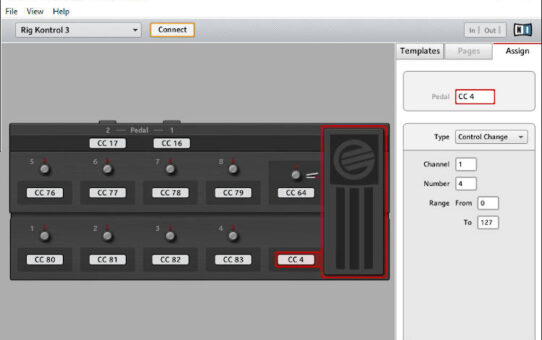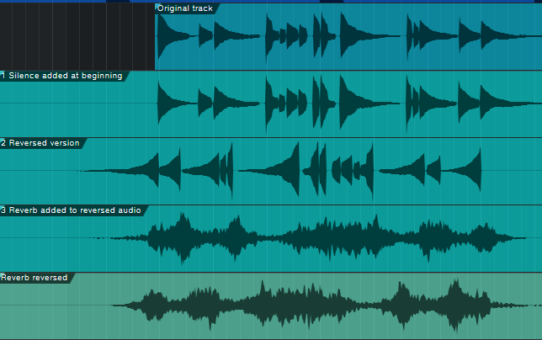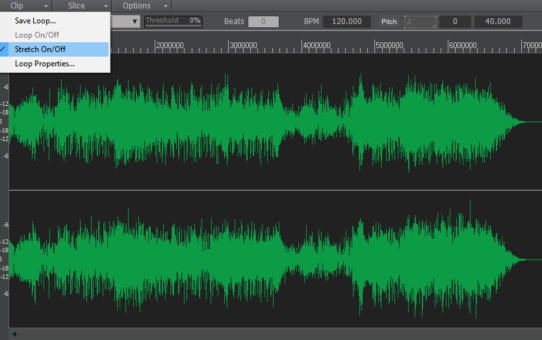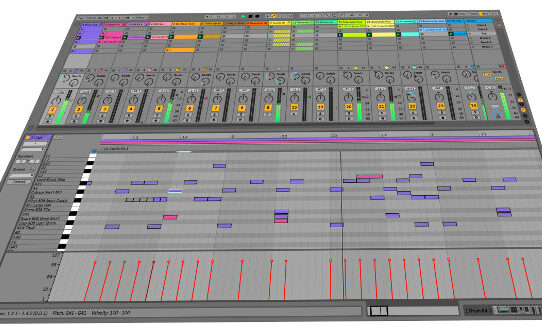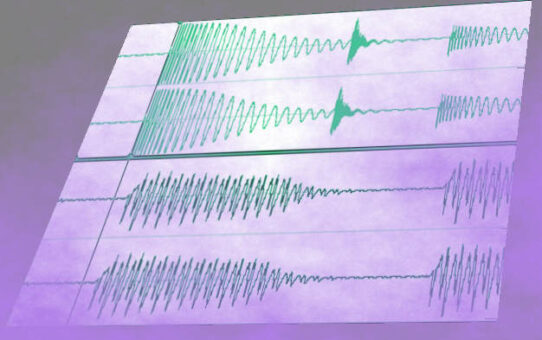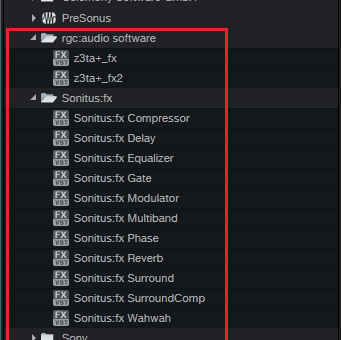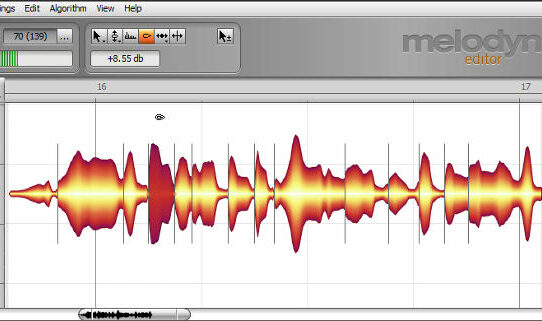Category: DAWs|Mixing|Mastering
VST 2.4 vs. VST3: The Differences Revealed
Is the VST3 format that much better? Do you need to install both VST 2.4 and VST3 formats? Let's investigate—and bust some myths about VST plug-ins.... Read MoreRipple Editing Explained
Ripple editing is common with video editing, and now it’s being integrated into DAWs. Find out how to take advantage of this powerful editing feature.... Read MoreHow to Use NI’s Rig Kontrol 3 in Windows 10
Native Instrument’s Rig Kontrol 3 isn’t supported any more, but it still works just fine with Windows 10 as a cool foot controller/audio interface.... Read MoreHow to Create the Preverb Effect with DAWs
Preverb, where reverb swelled up to a note’s start instead of decaying after the note, was big in the 60s. Here’s how to get that sound with today’s DAWs.... Read MoreHow to Do True Tape-Type Varispeed in Cakewalk/Sonar
Despite what some people may think, you can really do true, tape-type varispeed in Cakewalk/Sonar that changes both pitch and duration simultaneously.... Read More5 Ableton Live Tips
From improving laptop efficiency in live performance, to a free wireless remote, to a metronome makeover, these tips help take Ableton Live even further.... Read MoreHard Disk Editing for the Ultimate Bass Groove
This hard disk editing technique can tweak a bass part’s timing to groove right along with the drums, and give a super-tight rhythm section.... Read MoreHow to Use DX Plug-Ins with VST-only DAWs
DX and DXi plug-ins are orphaned formats, and some programs no longer support them—in theory. But you can use those “vintage” effects with VST-only DAWs.... Read MoreEven Out a Track’s Levels with Melodyne
Melodyne can correct amplitude as well as pitch. This technique creates more consistent dynamics, without any artifacts from compression or limiting.... Read More- 2 of 4
- « Previous
- 1
- 2
- 3
- 4
- Next »