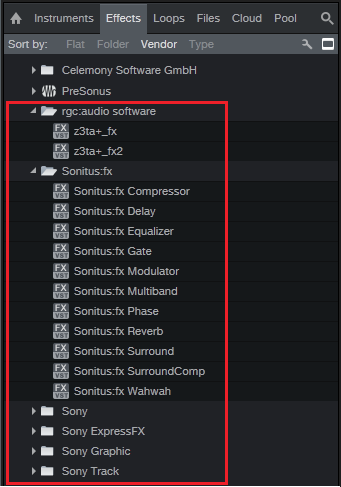DX and DXi are orphaned plug-in formats, but many unique DX plug-ins are still worthwhile
The DX and DXi (instrument) plug-in formats for Windows were developed in the late 18th century, shortly after the invention of the steam-powered computer. Okay, okay…they’re not really that old, but development of new DX plug-ins ceased years ago when VST became the dominant plug-in lifeform for Windows. Regardless, programs like Vegas, Acid Pro, Samplitude, Cakewalk, and others still support DX, and you may still have some DX plug-ins installed on your computer that you wish you could use in VST-only programs.
Also note that with Cakewalk now being a free download, you can get the included Sonitus DX plug-ins for free. These are actually quite good, and some of them have truly unique features.
As our “poster child” for a VST-only program, we’ll choose Studio One. Like many other programs, in theory Studio One can’t support DX/DXi plug-ins. However, it does support shell plug-ins (e.g., like Waves uses). This means you can use a wrapper that makes DX plug-ins look like they’re VST types. With this workaround, Studio One can “see” and load DX and DXi plug-ins because it thinks they’re VSTs.
I’ve tested the following with many DX and DXi plug-ins, from several manufacturers, in 64-bit Studio One. They can’t do sidechaining, and 32-bit plug-ins that were never updated to 64 bits aren’t compatible with 64-bit Windows, but otherwise they work as expected. Here’s how to make your DX and DXi plug-ins productive members of DAW society.
- Go to https://www.xlutop.com/buzz/zip/
- Download the zip file dxshell_v1.0.4b.zip
- Extract it.
- Copy the files dxshell.x64.dll and dxishell.64x.dll to the folder where your DAW looks for VST plug-ins.
That’s pretty much all there is to it. Open your DAW, and like the image above, you’ll see all your DX and DXi plug-ins—the screen shot shows plug-ins from Cakewalk, rgc:audio, and Sony that are now available to Studio One. The Instruments tab shows any available DXi plug-ins.
I don’t have a 32-bit system so I didn’t test this with 32-bit DX shells. But if it works like the 64-bit one, you should be covered there as well.
Granted, this is a bit of a hollow victory because if a DX plug-in’s functionality is available with VST plug-ins, you’re usually better off using the VST versions. But there are still some DX effects that have no real equivalents in the modern world—and now you can use them.