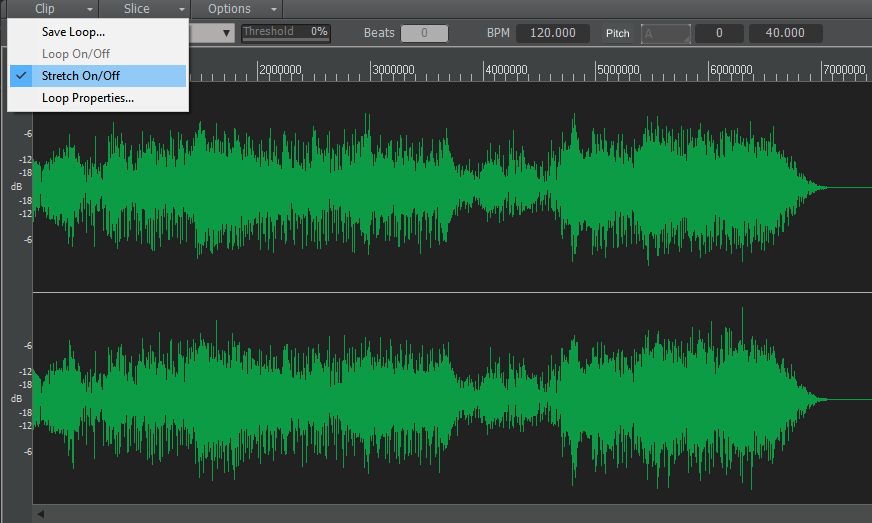Despite what some people think, you can do artifact-free, pitch+length changes
Cakewalk by BandLab can do transposition that changes pitch without changing duration, but many people don’t realize is that it can also do true, tape-style variable speed that changes both pitch and duration simultaneously. Unlike conventional time-stretching, this process does not generate any artifacts. The trick is using the Loop Construction view, but not using it to create a loop. If you try to use the Loop Construction window as it’s intended to be used, this technique will not work. I use varispeed mostly to pitch masters up a little bit, but you can also use it to process individual tracks, like changing pitch slightly on background vocals. The latter technique is described in the The Huge Book of Cakewalk by BandLab Tips.
Here’s how to do varispeed. Refer to the feature image to see typical parameters.
- Load the file you want to process into Cakewalk.
- From the Clip drop-down menu, enable Stretch On/Off. Do not enable Loop On/Off.
- Move the Threshold slider all the way to the left (0%) so that all the markers disappear. This is crucial. If there are any markers present, Cakewalk will try to turn this into a loop.
- The two right-most fields adjust semitones and cents, respectively. Do not enable the Pitch button.
- Cents will adjust +/-49 cents which should be enough. If not, for example if you need to make the pitch 70 cents sharp, set semitones to 1 and cents to -30. (For “Chipmunk” effects, set semitones to +12 .)
The audio example has four segments. The first is the original piece of music. The second tunes it up 40 cents, which is a typical amount for speeding up a master, and is relatively subtle. The third segment proves the point that there are no artifacts, even with fairly extreme transposition, by pitching up 4 semitones. The final segment pitches down 4 semitones.
Note that when transposing down, the file will end up being longer. You’ll probably need to slip-edit the file and bounce it prior to transposing down if you don’t want to cut off the end. When transposing up, the file will be shorter and the beginning may repeat at the end. Just cut off the section that repeats.