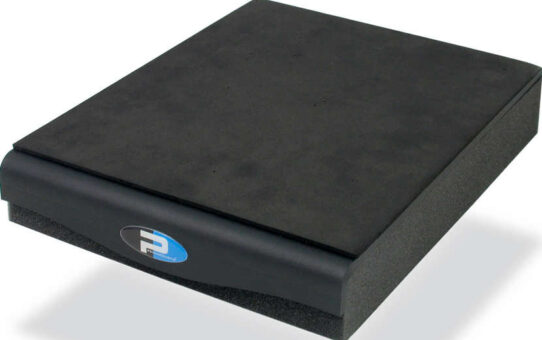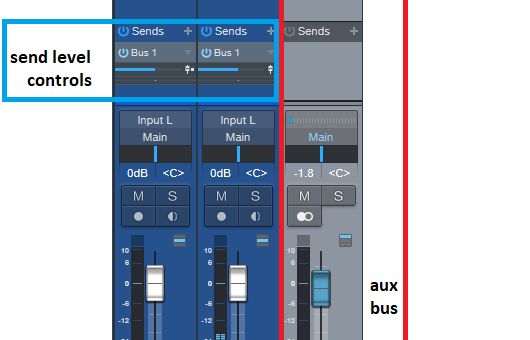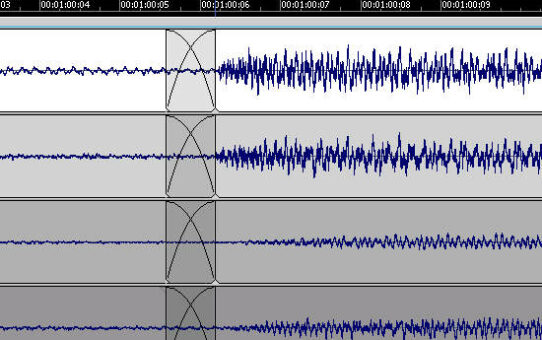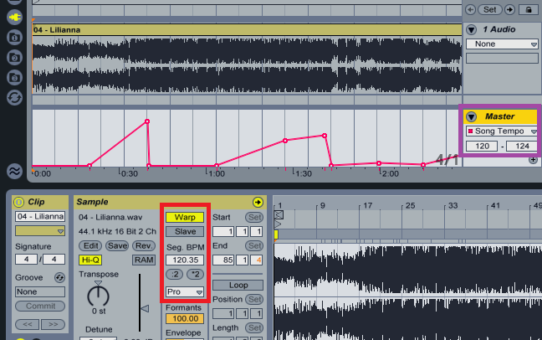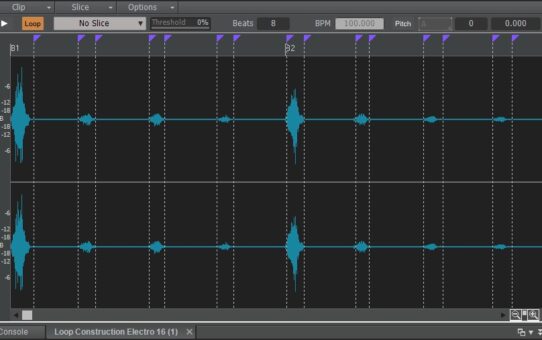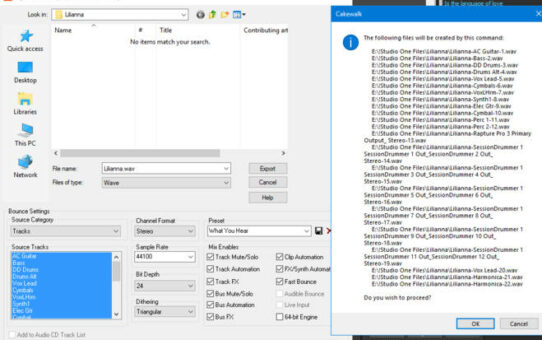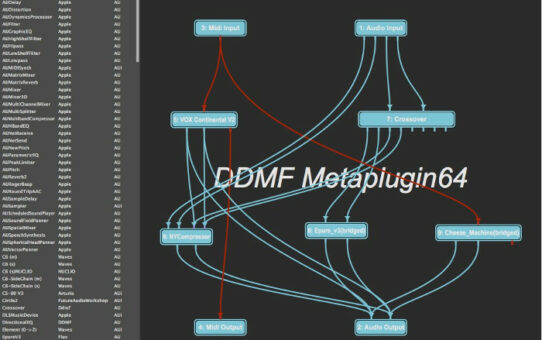Category: DAWs|Mixing|Mastering
Quick Acoustics Tips
Acoustics are crucial, yet many studios lack proper acoustical treatment. Fortunately, these simple tips can help toward creating more accurate mixes.... Read MoreAux and Send Bus Techniques
Aux buses, whether in a hardware mixer or within a program's virtual mixer, are often underutilized – so let’s check out how to get more use out of them.... Read MoreSplice Your Way to a Better Performance
When solo performances don’t follow a click, loop recording isn't an option when you want to achieve the perfect take – so try to splice parts instead.... Read MoreHow to Add Tempo Variations with DAWs
Tempo variations help a song “breathe,” and accent tension/release. This may seem hard to do with computer-based projects, but there’s a simple workaround.... Read MoreCreate Stretchable, Acidized Audio Files for Free
If you have a 64-bit Windows computer, you can create “acidized,” stretchable files most DAWs recognize with Cakewalk by BandLab’s free, downloadable DAW.... Read MoreHow to Solve VST Scan Problems
If your DAW is having a hard time making it through the VST scan process, here are the steps you need to isolate which plug-in is causing the problem.... Read MoreUsing Studio One’s Project Page with Other DAWs
Studio One’s Project Page is unique, but you can use it with other DAWs to take advantage of being able to edit songs and create a master at the same time.... Read MoreHow to Scan Custom VST Folders in Ableton Live
If you think Live can access only one custom VST plug-in folder, and can’t run any VST3 plug-ins at all, then you definitely need to read this post.... Read MoreCan You Really Hear the Effects of Dithering?
The audio examples show that you can indeed hear the effects of dithering at extremely low levels—but depending on the music, that may or may not matter.... Read More- 3 of 4
- « Previous
- 1
- 2
- 3
- 4
- Next »