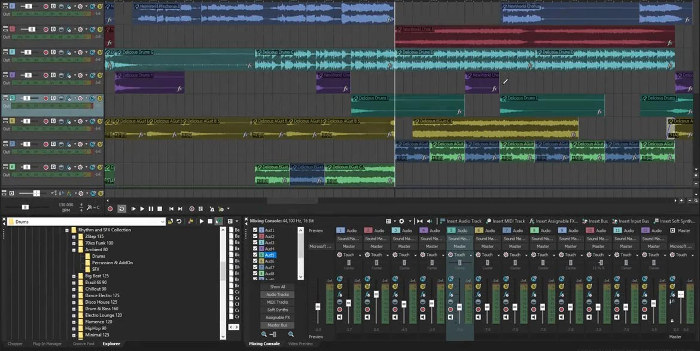These useful tips enhance any type of music that uses loops
The stereotype of loop-based music being only for DJs is partially true—I’ve used loops for movie and industrial video soundtracks, multiple remixes, and even a radio spot. Most of my rock productions use acoustic drum loops; applying some of the tips in this article have helped convince actual drummers that I use a “real” drummer. Although some people think using loops is easy, it’s deceptively difficult. Maybe you don’t need great technical chops, but you do need a solid musical sense of how to arrange a collection of sonic elements into a musical experience. It’s not unlike the musical equivalent of collage.
You also need good source material, starting with sample and loop libraries. Some of these are expansion packs for existing instruments, like the many packs for IK Multimedia’s SampleTank or Native Instruments’ Kontakt, available from companies like Best Service and Big Fish (for example, their RiG is a Kontakt-based “urban workstation” pack for hip-hop). And of course, you can always make your own music loops, as well as assemble one-shots into custom drum loops. But most importantly, you also need to move beyond the constraints associated with this method of making music. The tips presented in this article, coupled with a little editing time, will help you add a more creative, humanized element to loop-based music.
SLICE AND DICE LOOPS TO ADD VARIETY
This is the key to adding variety to loops. Loops need to tread a fine line of being consistent enough to create a groove, yet offer sufficient variation to keep the listener from tuning out. The most effective way to do this is to chop the loops into pieces, and then re-arrange them in different ways. In the audio examples, the unedited loop is a 4-bar loop repeated twice. The edited loop plays the same 4-bar loop but in the second repeat, chops up the last two measures and rearranges the elements within it to add variety.
Slicing and dicing can also help on an arrangement level (Fig. 1).
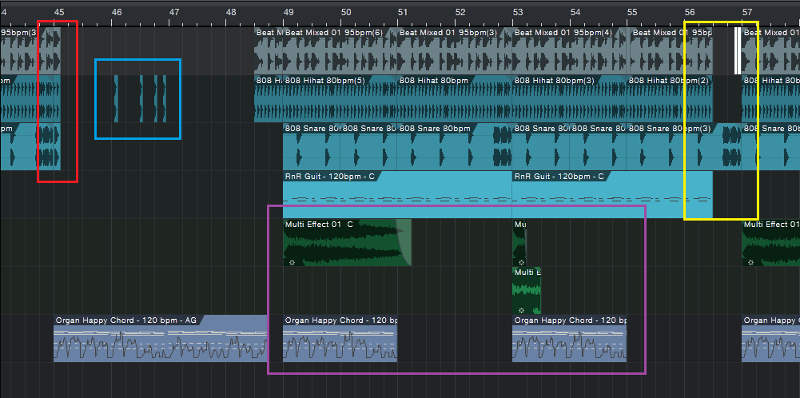
In Fig. 1, the section outlined in red shows how three loops have been extended an eighth-note to add an extra downbeat to start off a break. The section outlined in blue highlights a high-hat loop chopped into individual hits, almost like one-shots, to add accents.
The section outlined in yellow shows that the loops in tracks 1, 2, and 4 have been pulled back for two beats, giving a “breakbeat” that’s carried by the snare loop in track 3. The loop starting at measure 57 in track 1 has had the first 1/16th note cut, copied twice, then placed as two successive 16th notes leading into measure 57 (colored white for clarity).
Tracks 5, 6, and 7 use only selected sections of the original loops (outlined in purple); in track 5, one of the loops is cut into a section that’s only one beat long.
GET CREATIVE WITH ONE-SHOT SAMPLES
Many loop libraries, particularly for drums, include one-shot samples of the sounds used in the loops. Use these to add off-beat hits, accents, and in general, to supplement loops with additional drum sounds to prevent boredom from setting in. Even better, you can use them to create new loops and fills with the same sound as the loops from which they came, so you know they’ll all fit together properly. You can either drag these one-shots into audio tracks, or load up a sampler or drum module with them (e.g., Ableton Live Simpler, Native Instruments Battery, Studio One Presence XT, Reason NN-XT, etc.) and trigger the one-shots with MIDI notes.
DETUNING: ANOTHER ANTI-BOREDOM TOOL FOR LOOPS
Suppose a drum loop plays during the intro to a verse, and during the verse itself. Detune the portion behind the verse by around a quarter- to half-step or so; this timbral difference supports the change in the song from intro to verse. You may be able to detune without changing the loop length; if not, use the host program’s DSP to stretch the loop back to the original length while retaining the altered pitch.
Detuning is also great with cymbals, because you can use it to turn one cymbal into a family of cymbals. If you define the cymbal as a one-shot instead of a loop, changing tuning also changes duration. You can even obtain a gong-like effect by layering two cymbal sounds. Detune one by about a half-dozen semitones; detune the other by a much greater amount, like 20 or more semitones.
ADD SUBTLE TEMPO VARIATIONS
MIDI loops inherently follow tempo changes. With audio, Acidized and REX files can both follow tempo changes; some programs have the option to stretch audio automatically (fig. 2).
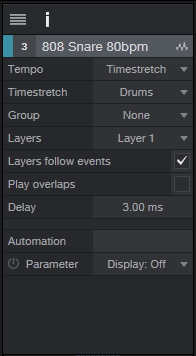
Even small tempo tweaks can be very effective—speeding up adds tension, and slowing down adds release. If you haven’t worked with tempo changes, you’re in for a treat because these changes can add life to your music. One of my favorite techniques is to pull back just a little on the tempo before a “big chorus” (and if the chorus isn’t big, the slight tempo shift will make it seem bigger because it builds anticipation).
HOW TO USE TRANSPOSITION AND KEY CHANGES
Changing keys (modulation) was a technique used in many pop songs of days gone by to make something that repeated sound “different,” and maybe it’s time for a revival. This is super-easy to do with MIDI loops—either use an edit function that does transposition (Fig. 3), or just drag the MIDI notes up or down in piano roll view. With audio, Acidized files can respond to pitch changes automatically if the host (e.g., Magix Acid Pro) has a way to enter pitch markers. Otherwise, transpose manually using a host’s DSP-based transposition.
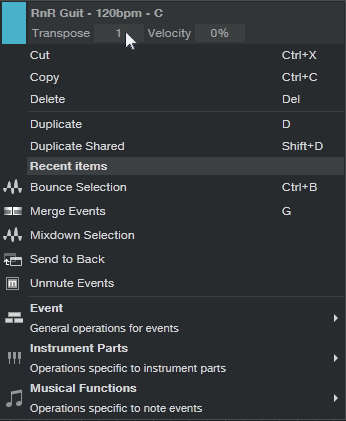
WHY EDITING IS NECESSARY AND USEFUL
Given that loops are supposed to make our lives easier, it may seem like this article advocates spending a lot of time on editing. Well…it does. But bear in mind that loops aren’t designed to be music, they’re designed to be components of music. How you put those components together is what creates the actual music—and in that respect, what you get out of loop-based music depends on what you put into it.
RELATED ARTICLES
How to Get Started with Loops Loops aren’t just for Djs—whether you favor hardware or software, loops make it easy to explore new types of inspiration for songwriting and performing.
How to Create Loops from an Audio File Sometimes you want human variations, but sometimes you want hypnotic repetition. For the latter, here’s how to create a loop—from start to finish.
Make Your Own Drum Loops Why sound like everyone else? Create your own drum loops, and then you won’t have to settle for what other people think would work well with your music.
16 Loop Library Tips Now that Cakewalk is free, you can download it to take advantage of the ability to create stretchable loops, with features not found in other programs.
5 Ableton Live Tips From improving laptop efficiency in live performance, to a free wireless remote, to a metronome makeover, these tips help take Ableton Live even further.