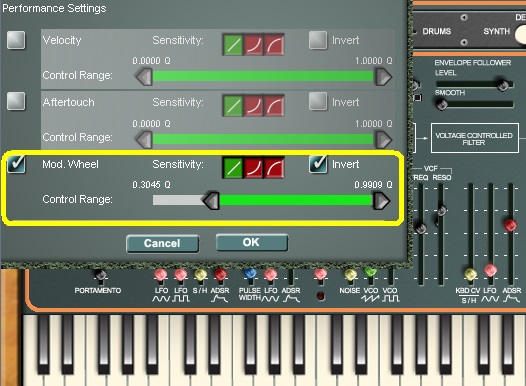When recording a synth, variations can make the different between boring and beautiful
Although you can add changes in the mix (like crossfade between different patches or add effects), why not do it in real time, as you play—and get the benefits of a live vibe?
To do this, try patch morphing. Instead of setting up your mod wheel to, say, add vibrato, use it to change multiple patch parameters to create a related—but very different—sound.
The key to a successful morph: Modify as many parameters as needed to make a smooth transition. For example, suppose your variation involves adding lots of distortion as you turn up the mod wheel. This will likely increase the volume, so you would also assign the mod wheel to reduce volume as the distortion increases.
To morph between sounds, you need to know how to assign the mod wheel to control multiple parameters. Most virtual synths use a modulation matrix, where you determine which controller affects which parameter, and by how much (e.g., +100 to raise the parameter value as you turn up the mod wheel, or –100 to lower the parameter as you turn up the mod wheel). Here’s how four different virtual instruments handle this task; although these are older screen shots, the principles remain more or less timeless, and most instruments work similarly.

Native Instruments Kontakt: In this example (see the section outlined in yellow), the Lowpass 2 Pole filter processes the signal. Cutoff and Resonance are both assigned to MIDI CC (continuous controller) 1, which is the mod wheel; each parameter has its own “strip” for controller assignment. The top of the two strips in the yellow box shows that it’s (left to right) a MIDI continuous controller, assigned to controller 1 (the second box to the right shows the default modulation percentage upon loading the instrument). The slider determines the modulation amount and polarity, while the label on the right shows the destination. In the second strip, resonance decreases while filter cutoff increases.

Cakewalk Rapture: This patch layers two elements; the mod wheel affects only the second element by adding a step-sequenced filter effect when the mod wheel is up; when it’s turned down, the filter has no effect. Turning up the mod wheel 1) Increases Step Generator depth so the filter responds to the generator, 2) reduces the filter cutoff so the step generator covers a wider range, 3) increases reasonance to emphasize the effect, and 4) increases the step-sequenced element’s level so its sound is more prominent in the mix.

Arturia Minimoog V: The modulation matrix is located in the upper left when you “open up” the front panel by clicking on the Open button. Here, the mod wheel 1) raises the cutoff when increased, 2) decreases resonance (emphasis) at higher frequencies, and 3) decreases portamento glide at higher frequencies.