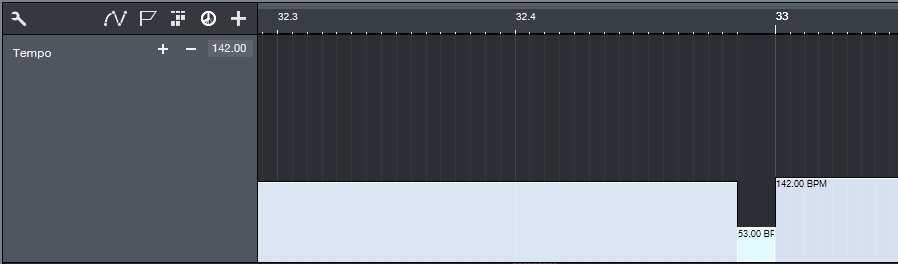Slight pauses just before important changes can increase the drama in a mix
Sometimes doing just a little bit of a pause before a section of a song comes crashing in can add a major element of drama…the listener expects the section to start on the beat, but even a tiny pause can add significant tension before the release.
Most programs let you insert measures to “open up” the project via ripple editing, but you can also insert something a lot shorter to add the needed dramatic pause. However, there’s a major downside because this will throw off your timeline timings.
So let’s make your life easier—a much better way to introduce that pause is to drop the tempo waaaaaaaay down for just a fraction of a second in a beat (different note values can work too), which will create a pause before the music returns to the beat again.
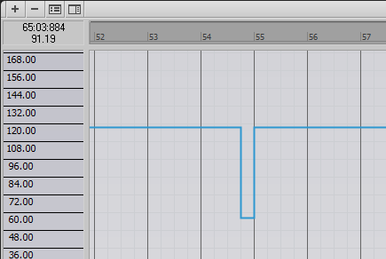
It’s of course best if the section over the pause sustains—something like a pad, held note, and the like. Delay with feedback works well, and with MIDI, if you choose a math-friendly tempo change (e.g., drop it to half-speed), you can compensate mentally and add MIDI notes where they make musical sense.
And since you’re probably curious as to what this sounds like, my latest song showcases it. Listen to the following song—a dance remix of “To Say ‘No’ Would be a Crime” from my album Simplicity—and listen carefully around 1:48 and 3:03, where I’ve inserted “time traps” to draw things out a bit. Fun stuff! And if you want to pursue the subject of tempo variations in general, the post The Truth About Tempo Changes just may change how you look at tempo.