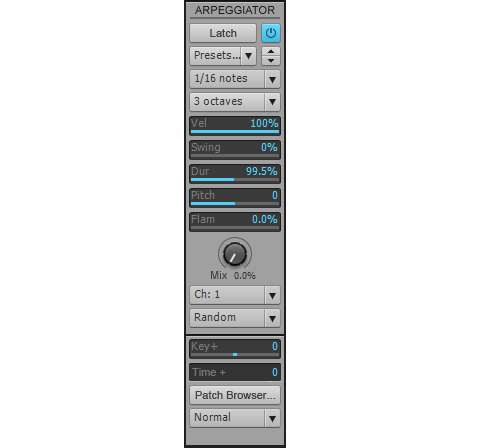Most people think of arpeggiation solely in melodic terms, but arpeggiation has additional uses
General MIDI instruments include drum kits where the top notes are percussion sounds, and many virtual instruments include percussion presets. Setting up an arpeggiator in a random mode to trigger various percussive sounds can create a really cool effect. The wider the octave range, the more instruments the arpeggiator will play—which you may or may not want, if there are some annoying percussion sounds in the mix. Restricting the range, or using a non-random arpeggiator setting, can create a more “compact” set of sounds. For example in the image above, the arpeggiator in Cakewalk by BandLab (which is located in the MIDI Track Inspector) is generating random arpeggiation over three octaves based on the notes held down to trigger percussion sounds.
This can also work well with multisampled percussion instruments. Instead of stacking the multisamples on one key and triggering with velocity, spread the multisamples across multiple keys and use an arpeggiator to trigger them. You can end up with some delightful surprises this way. Just make sure that your program is always in record mode, because if a pattern is truly random—good luck duplicating it!