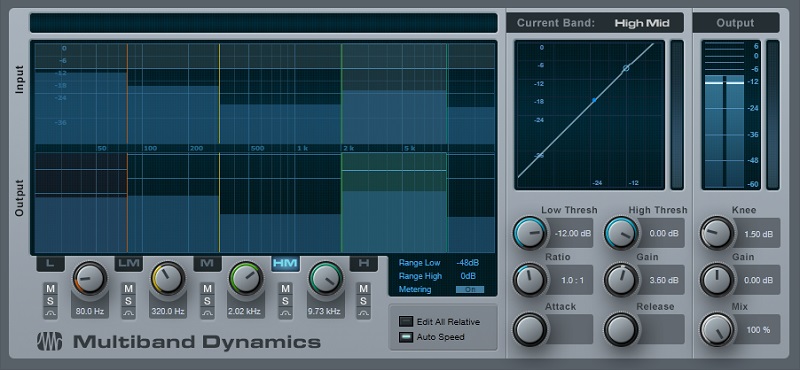It may seem odd, but try this technique – sometimes a precision graphic EQ is exactly what you need
Although today’s multifunction parametric EQs are powerful, there are still situations where a good graphic equalizer can be the quickest and easiest way to dial in the sound you want. Fortunately, a multiband compressor can serve as a high quality graphic EQ that even has some attributes you won’t find in standard graphic EQs. Once you start realizing the benefits of this technique, you just may wish you had discovered it sooner.
Because a multiband compressor is basically a graphic EQ with individual dynamics control for each band, the secret is to ignore the dynamics control aspect, and use just the equalization.
The reason why setting up multiband compressors as equalizers can be so fast is because of being able to solo and mute individual bands, and move the band’s upper and lower limits around freely to focus precisely on the part of the spectrum you want to affect. Of course you can enable/disable individual bands in most standard EQs, but you’ll still hear the unprocessed sound at all times. With a multiband compressor, the ability to focus on a specific band of frequencies is something that’s not possible with standard parametric-based EQs.
HOW TO ADJUST THE CONTROLS
The first step is to defeat the compression, so set the Ratio for all bands to 1.0. Attack, Release, Knee, and Thresholds don’t matter because there’s no compression. The above image shows how you would set this up on Studio One’s Multiband Dynamics processor, but other multiband compressors work similarly.
Now you can adjust the frequency ranges and level for individual bands, and this is where being able to mute and solo bands is incredibly helpful. For example, suppose you want to zero in on the part of a vocal that adds intelligibility. With a parametric EQ you would need to go back and forth between the frequency, bandwidth, and gain to find the “sweet spot.” With a multiband compressor, just solo the high-mid band and move the range dividers until you focus on the vocal frequencies with the most articulation. Then, boost that band’s gain—simple.
It’s even better if the multiband compressor has a mix or parallel compression control so you can blend the processed and unprocessed sound. This allows making the overall effect of the EQ more or less drastic. And speaking of drastic, some multiband compressors have a wider boost/cut range than most parametric EQs.
Being able to define individual bands, solo them, and adjust their gain and frequency ranges precisely can be a very useful technique that supplements what you can do with standard EQ. For general tone-shaping, try using a multiband compressor as a graphic EQ—you might be surprised at how fast you can dial in just the right sound.