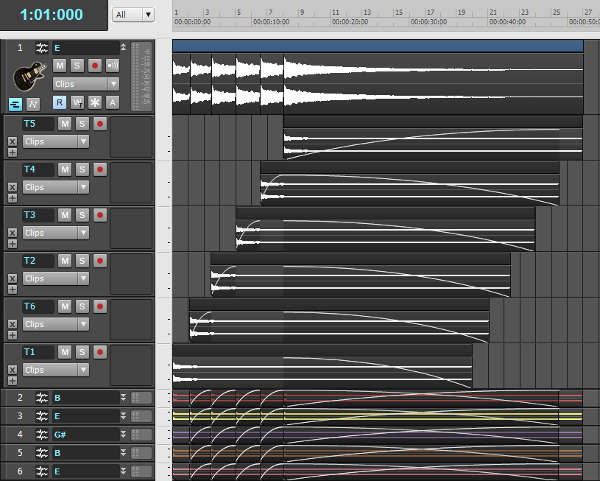In the studio, pads aren’t only for keyboard players
Keyboard synthesizers and samplers are often the go-to choice for sound design, but with today’s technology, you can do some pretty amazing sound design with guitar. I particularly like to sample the guitar to create interesting effects that can drop into a song as needed, either as an imported file, or something that gets played from a sampler. For example, let’s look at how to create a sustaining, keyboard-like pad sound.
- Insert six audio tracks in your DAW. Choose a chord to play, then record each string of the chord individually in its own track. (Note: an E-Bow works great in this application.)
- Cut off the each attack’s beginning (i.e., the part with the pick noise) to create a more keyboard-like characteristic. Add a short fade-in if there’s a click. Then, trim the clip ends to the same length. You’ll probably have 5-8 seconds before the sustain deteriorates.
- Most DAWs have a time-stretch algorithm; for maximum sustain, use it to stretch each clip as long as practical. If your DAW lacks a good time-stretch algorithm, zplane’s élastique plug-in (VST, AU, RTAS) is excellent.
- For even more sustain, copy the clips and crossfade them, one after another, about every second or so until the sustain is as long as desired. Refer to the screenshot above; the expanded view of track 1 shows how the original track has been copied into six layers, and crossfaded to extend the sustain. The tracks with additional chord notes are below it.
- Now get creative with the processing. Distortion gives a more synth-like timbre; flanging each string independently at different rates sounds pretty amazing . . . so does phasing or reverb.
Once there’s a cool sound, bounce all the clips together into a single, stereo clip. You can record additional chords for a full octave of pads, but if your DAW has a quality pitch-shifting algorithm, you can probably cheat—copy the existing clip twice, then transpose one copy up a semitone and the other down a semitone. If you record chords at E, G, A# and C#, creating transposed copies can cover an octave. (You may be able to get away with transposing a single chord to cover an octave if you’re willing to tweak the transposed copies with EQ.)
Now you have an octave of pad sounds you can drag into a project whenever you need a sustaining background pad that serves the function of a keyboard—but it has the organic, evolving sound of a guitar. Feel free to right-click on the audio example and save it – it will loop perfectly.