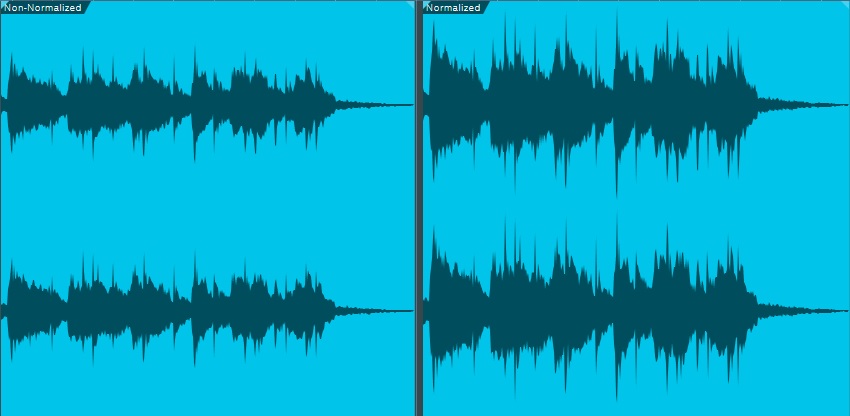Amp sims are critically dependent on input levels – let’s set them correctly
Amp sims are critically dependent on input levels – especially with distortion-oriented presets. Because your guitar tracks are always recorded dry, they retain the naturally percussive nature of guitar strings. So, unless you guitar levels are consistent, you’ll find yourself having to adjust the input Gain or Drive control constantly to compensate for changes in level.
USE NORMALIZATION FOR CONSISTENT LEVELS
That is…unless you normalize your dry guitar tracks so that the levels are at least somewhat consistent. Normalization is the process of analyzing a waveform, noting its peak, and then amplifying the waveform so that its peak reaches a specific level (usually 0 dB or a few dB lower). Referring to the image above, the waveform on the left hasn’t been normalized, so it will be presenting a much lower level to the sim. The one on the right has been normalized; regardless of the guitar part’s level, after normalization, its level will be consistent with other normalized parts.
Before mixing a guitar track, I’ll normalize it and then recall the desired amp sim preset. The sound will be predictable, because the input level will be predictable. Often, it’s not necessary to make any tweaks after you’ve normalized the level; when it is, a quick edit on the input Drive or Gain will usually be all that’s needed to optimize the guitar sound for the track.