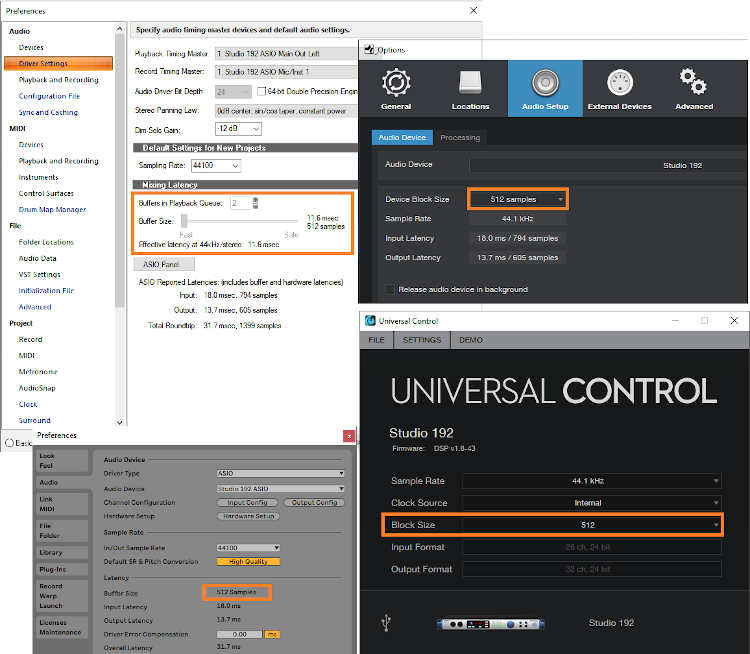The lower the latency, the better the “feel” with amp sims and virtual instruments
When you plug your guitar into a computer and process the sound with amp sims, or play a virtual instrument from a keyboard, you’ll experience latency—the time between hitting a note and hearing it. Actually, you experience it with amps too: Sound travels at about 1 foot per millisecond, so if your amp is 5 feet away, there’s about a 5 millisecond delay before you hear the note you played.
The main reason for latency is the computer’s need for a sample buffer. Audio is a continuous process; you can’t have any interruptions. But computers do a zillion things at once—check the keyboard, send signals to the monitor, arbitrate priorities, etc. So, the computer stores several milliseconds of audio samples in a memory buffer. If the computer has to rush off to some other task, there’s some audio in reserve, so audio can continue streaming.
If the buffer runs out of samples, your audio will crackle, pop, sforzp, or die altogether—not good. But increasing buffer size means more latency. So, you have to find the sweet spot between minimum latency and maximum reliability.
The spec for latency is given either in milliseconds or samples. Milliseconds are more convenient, but most interfaces use samples. Does it matter? No, because all you care about is finding the sweet spot. So…
- Set you audio interface hardware buffer for 512 samples (see the featured image above; clockwise from upper left shows preferences screens for Cakewalk, Studio One, the Studio 192 interface, and Ableton Live). Just about any modern computer can play back audio at 512 samples.
- Verify that you can play audio without it crapping out.
- Lower the audio interface latency a little bit at a time (e.g., 256 samples, then 192, then 128, etc.) until the audio performance deteriorates.
- You now know how low you can’t go. Increase the buffer size until the audio is reliable again.
TIPS FOR LOWER LATENCY
- For lowest latency on a Mac, use Core Audio interfaces. For Windows, use ASIO interfaces. ASIO, invented by Steinberg as an open standard, is a way of dealing with audio that’s optimized for low latency. Windows programs typically let you choose various interface protocols—DirectX, MME, WDM, etc. Choose ASIO—never “emulated” ASIO—for the lowest latency.
- A newer native Windows interface protocol, WASAPI, can give latency that approaches that of ASIO. Support for it is increasing, but as of 2019, ASIO is still the most common option for low-latency operation.
- A free program, ASIO4ALL, tries to give Windows native audio protocols the same kind of performance as ASIO. Sometimes it works, sometimes not—and sometimes just having it installed can cause issues with custom interface drivers from manufacturers. The odds are that it will work, but proceed with caution.
- Some plug-ins add latency due to a feature called look ahead. This delays the audio so that noise gates, compressors, and other dynamics processors can react to signals instantaneously, but increases overall latency. If possible, save these plug-ins for mixing (when latency isn’t as critical), or render/freeze tracks with these types of processors to disable the look ahead feature.
- Faster computers let you get away with lower latencies.
- Faster port protocols can give lower latencies. As of this writing, Thunderbolt interfaces give the lowest possible latencies.
- Don’t always believe the specs. Some programs list only the input latency, but there’s output latency as well. A program doesn’t have lower latency just because it says it does—use your ears.
- The more your computer has to do, the harder it is to get low latency. Running an amp sim in stand-alone mode, where the computer devotes all its resources to the sim, gives the lowest latency. Run the sim as a plug-in in a DAW that’s running dozens of tracks, plug-ins, and virtual instruments, and you’ll need to increase the sample buffer size. Savvy recordists cut the guitar parts through sims early on, for low latency with a good feel—then as the project develops and the guitar parts are done, increase the latency to handle an increasingly complex project.