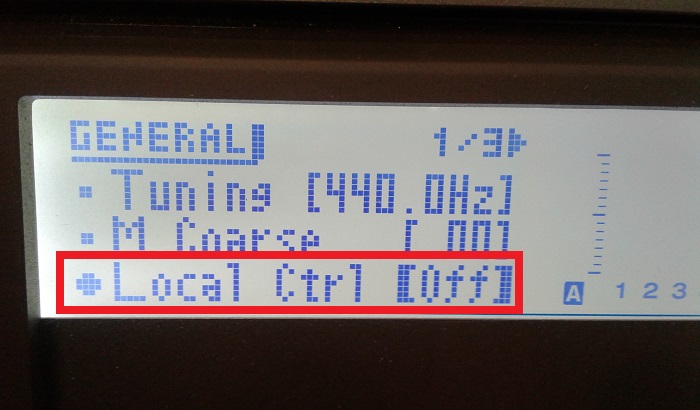Learn when to use – and not use – this important parameter
Sometimes you don’t need an external, dedicated MIDI controller—the one in your favorite synth may be all you need, and you can also take advantage of the keyboard’s built-in sounds. The keyboard usually feeds data to the synth’s MIDI out, but also to its internal sounds. Sending data to its sound generator is called “local control.”
However, if your DAW echoes a track’s MIDI in to the interface’s MIDI out, then the MIDI data coming from your keyboard will exit the interface’s MIDI out, and re-enter the keyboard’s MIDI in. This causes “double triggering” because both the keyboard and the interface’s MIDI out trigger the same notes. To prevent this, disable the synth’s local control (typically a synth setup or preference option). Or, create a track in your DAW that transmits a value of zero on continuous controller 122, which turns off the synth’s local control.
Another potential problem is that some sequencers try to be considerate—they default to sending a local control off command to prevent double-triggering, because they assume that if you’re using a synth as a controller, you don’t want double triggering. But this means that if the sequencer isn’t echoing the MIDI input to the output, you won’t hear the synth when you play until you turn on local control—or boot up your DAW.
LOCAL CONTROL SUMMARY OF OPTIONS
Local Control On: Use when playing the keyboard by itself, or if connected to a DAW where MIDI Input Echo is not enabled.
Local Control Off: Use when controlling a DAW where MIDI Input Echo is enabled.