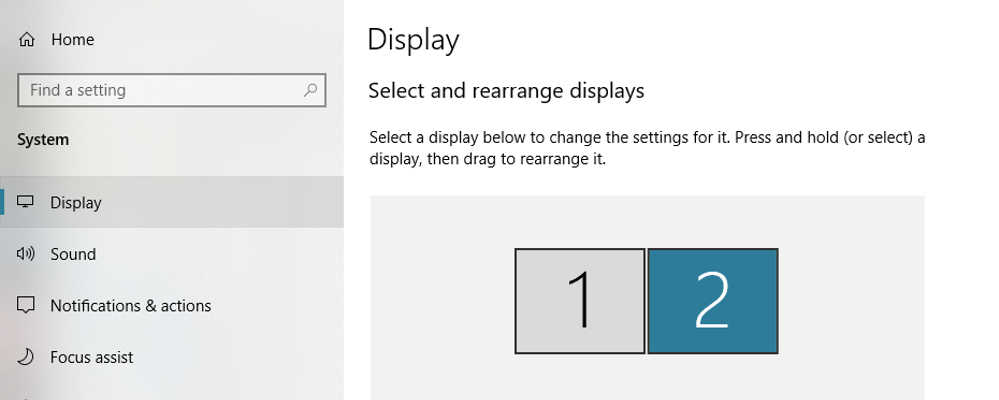These accessories will make your life much easier
Yes, you love your computer (well, at least when it’s behaving). But you can love it more with the right accessories. Such as . . .
1. Second or even third monitor. Your life will change with more monitors. You can even use an iPad Pro to provide an additional screen for Macs running Catalina (and on PC with the Duet Display app), and you get the advantage of the iPad’s touchscreen – this comes in handy for some applications.
2. Uninterruptible power supply (UPS). Even if you don’t live in a place cursed with a plethora of power problems (e.g., lightning or ice storms), all it takes is one brown-out at the wrong time to mess up your day, and maybe even damage your computer. A UPS is cheap insurance . . . but don’t get too cheap: Make sure the UPS has a removeable/rechargeable battery. I’ve had very good luck with APS models.
3. Really high-capacity external drive. The only part of your computer that’s not replaceable is your data. If you follow a backup regimen with incremental backups, or save everything to the cloud, great. But if you don’t, at least copy your stuff over to a big honkin’ hard drive. With enough terabytes that can take away, so dinner and a movie is a good option while you wait.
4. 256GB USB memory stick. You never know when you’re going to have to move data from Point A to Point B. The other cool thing is you can store sample libraries on them and have instruments read back the data superfast. I even use USB sticks for storing Ableton Live projects with a laptop. Memory is good…more memory is always better.
5. Multiport USB hub. No, you shouldn’t put anything critical like an auiod interface through a USB hub. But for dongles, mice, keyboards, printers, and other accessories that don’t depend on speed, a USB hub will often be enough to keep them happy…while you save the motherboard’s USB hubs for disk drives, audio interfaces, and other Important Stuff. But make sure you buy a transformer-powered USB hub rather than one that gets its power from the USB bus, because you might want to add accessory from time to time that draws more power than a passive hub wants to provide.
6. Hard drive bay. Popularly called “toasters,” these let you plug in all those SATA and IDE drives you have hanging around so you can either pull off their data, or use them as secondary backups.
7. Crucial spare parts. You can’t stock the equivalent of a computer store, of course. But some parts are inexpensive and vital: For starters, have a motherboard battery, replacement CPU fan, mouse, and keyboard on hand. What they all have in common is if one of them goes south, you’re offline until it’s fixed.
8. Flatbed scanner. Hey, what does a scanner have to do with music? Plenty. Scan short manuals, registration cards, updates printed on pieces of paper that come with the product, and any other info that relates to a program. So many products come with minimal instructions that are easy to lose — scan them, and save them. Then you won’t spend hours looking for some 2” x 2” scrap of paper with some vital authorization code. As to brands, scanners are so cheap these days you can get a really good one for under $100 (I use an Epson).
9. Endust for Electronics Anti-Static wipes. Excessive packaging aside (ahem), these are really great for keeping the dust off your monitor screens, keyboard, and mouse. And as we all know, less dust in your gear almost always means more reliable operation.
10. More RAM. No matter how much RAM you have, unless it’s the maximum your system can recognize, you can always use more. Few upgrades have as profound an effect on making for an enjoyable computing experience. I know you’ve heard this before, but it’s true.
Bottom line: Accessorizing isn’t just about fashion. Check out some of the above; you won’t regret it.