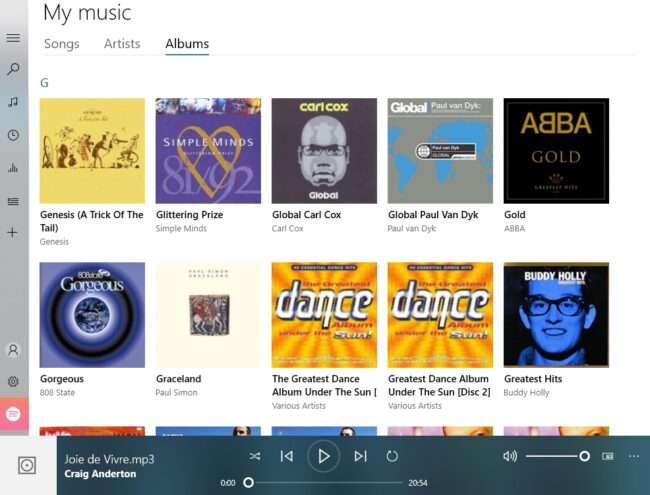Don’t give up on Microsoft’s Groove Music yet – these tips fix a lot of issues
I had given up on Windows 10’s Groove Music player because of several issues, but didn’t like other music players as much. So eventually, I figured out how to make Groove Music behave—check it out.
Formatting Memory
I keep music files (WMA, AAC, MP3, FLAC, etc.) on a USB stick so the music doesn’t take up internal storage. Format the stick as NTFS, then right-click on it and choose “Allow files on this drive to have contents indexed in addition to file properties.” This seems to help when organizing files. If you need to make a copy for a car’s audio system, format a USB stick as FAT32 and copy over the files from the “master” music library.
Fixing “Unknown Album” and “Unknown Artist”
Any music without an album tag will end up in album called “Unknown Album.” Click on it to see a list of the music Groove Music can’t sort. Right-click on a title and choose Edit Info to see the music’s full name, but DON’T edit the info—I’ve had some songs or albums seemingly disappear from the Groove Music list after editing. You can find it via search, and then choose Edit Album Info to make changes, but I prefer to bring tagless music into a tagging program (like MP3Tag, Tigo Tago, or TagScanner). I use the VLC Media Player from videolan.org; drag the music you want to tag into it, and choose Tools > Media Information. Enter the album and artist info, then click on Save Metadata.
Adding Album Artwork
Groove Music can find databased album artwork if you right-click on the album, choose Edit Info, and then click on Find Album Info (make sure Show Advanced Options is on). If no artwork is available, check Amazon or other sites that sell CDs. Download the art, right-click on the album that needs artwork, and choose Edit Album Info. Click on the generic art, navigate to the desired artwork, then click on Open. After the artwork appears, click on Save. Groove Music can scale art, but I haven’t tested its limits.