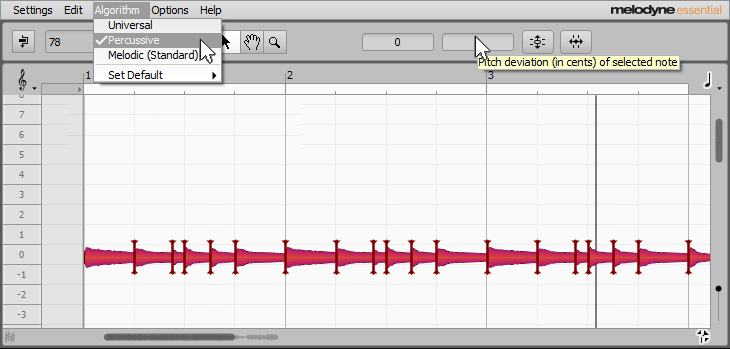This isn’t a joke: there really is an envelope-controlled flanger hidden inside Melodyne
Any version of Melodyne, including the basic Essential version, can do envelope-controlled flanging. I sounds particularly good with drums, but also works well with program material. The flanging is not your basic, boring “whoosh-whoosh-whoosh” LFO-driven flanging, but follows the amplitude envelope of the track being flanged.
This example shows the process with Studio One, but it works with any DAW that can load any version of Melodyne, including the basic Melodyne Essential. Here’s how simple it is to do envelope-followed flanging..
1. Duplicate the track or clip you want to flange.
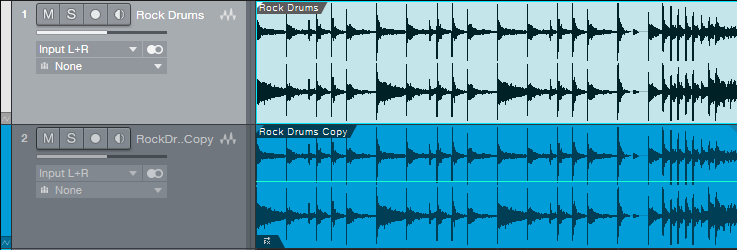
2. Select the copied clip, then do whatever your program wants so you can edit the clip with Melodyne (in Studio One, it’s Ctrl+M).
3. In Melodyne, under Algorithm, choose Percussive and let Melodyne re-detect the pitches.
4. “Select all” in Melodyne so that all the blobs are red (see the screen shot above), then start playback.
5. Set the Pitch Grid to “No Snap,” then click in the “Pitch deviation (in cents) of selected note” field.
6. Drag up or down a few cents to introduce flanging. I tend to like dragging down about -14 cents.
As with any flanging effect, you can regulate the mix of the flanged and dry sounds by altering the balance of the two tracks.
Note that altering the Pitch Deviation parameter indicates an offset from the current Pitch Deviation, not an absolute value. For example if you drag down to -10 cents, release the mouse button, and click on the parameter again, the display will show 0 instead of -10. So if you drag up by +4 cents, the pitch deviation will now be at -6 cents, not +4. If you get too lost, just select all the blobs, choose the Percussion algorithm again, and Melodyne will set everything back to 0 cents after re-detecting the blobs.
And of course, I don’t expect you to believe that something this seemingly odd actually works, so check out the audio example. The first part is envelope-flanged drums, and the second part applies envelope flanging to program material from my [shameless plug] Joie de Vivre album. So next time you need envelope-controlled flanging, don’t reach for a stompbox—edit with Melodyne.