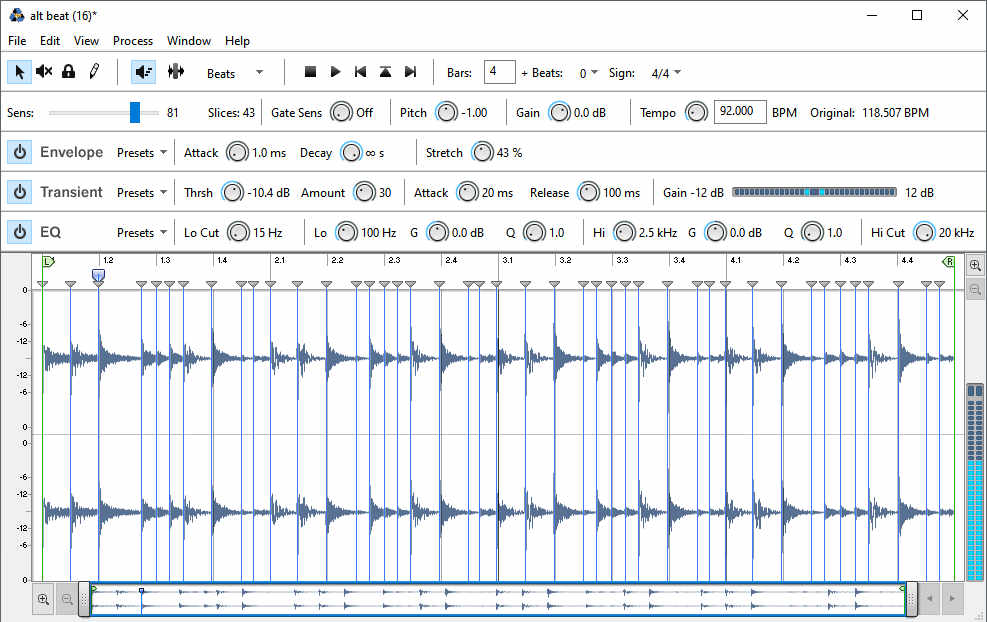Loops come in a variety of flavors, and some are better-suited to certain tasks than others
Loops aren’t just for DJs—more musicians of all types use loops for anything from a rhythmic backbone to interesting sweetening. But using them isn’t just as simple as slapping them into a track, because different loop formats are best-suited to different types of material. Let’s look at the main loop formats.
REX FILES
REX files detect the transients in a piece of audio, create “slices” at these transients, and associates each slice with a MIDI note. These MIDI notes form a sequence that plays the slices sequentially, so speeding up the sequence speeds up the rate at which the slices play back, thus increasing the tempo. The reverse happens when you slow down the sequence.
The featured image above shows ReCycle, a program from Reason Studios (formerly Propellerhead Software). This software can slice an audio file into multiple slices. It can also process the loop in various ways, like adding EQ, altering the envelope, or processing transients.
REX files are ideal for percussive tracks, particularly if they aren’t melodic and don’t have sustained sounds (e.g., cymbal crashes). Single-note lines, like bass, sometimes stretch well too. REX files can have excellent sound quality, as slicing the audio doesn’t change the fidelity, only the duration; however, slowing down can leave gaps between the slices that may or may not be problematic. Changing a REX file’s pitch applies DSP; the quality of the results depends mostly on the transposition amount. As with all DSP-based transposition, don’t have high hopes for good fidelity with transpositions greater than a couple of semitones.
ACIDIZED AND APPLE LOOP FORMATS
These formats also detect transients but instead of slicing the audio physically, they employ DSP to lengthen these sections to slow down tempo or shorten them to speed up tempo. To avoid discontinuities in the transitions between sections, Acidized and Apple Loops files apply crossfading to smooth the sound. The files don’t always work as well with percussive material as the REX format, but often do a superior job with sustained sounds or sounds where you need to transpose pitch (Fig. 1).
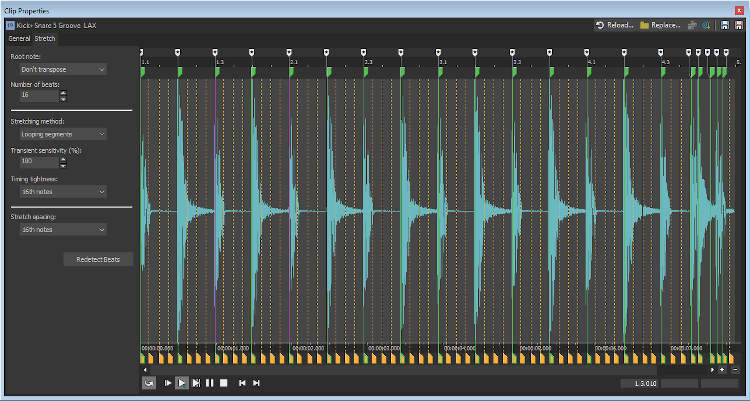
STRETCHING WITH DSP
Another option is simply to use a DAW’s stretching DSP to trim an audio file to the right length, and therefore the right tempo. For example, if a file is a little too long in Cubase, you ctrl-click on the edge of the audio file and drag until it’s the proper length. However unlike stretchable file formats, files stretched via DSP will not react to tempo changes.
SPEEDING UP WORKS BETTER THAN SLOWING DOWN
When using Stretchable loop formats like REX and Acidized files, note that they have a much easier time speeding up than slowing down because speeding up removes material, while slowing down has to create new material. It’s often possible to speed up the tempo by 150% (or even more) with a properly edited file, but only slow down by 10 to 20%. REX files will give the best fidelity when slowing down, however, this will leave gaps between slices which may or may not be problematic.