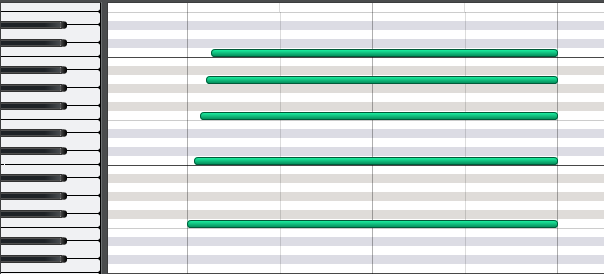Add a more guitar-like quality to chords by altering the timing of MIDI notes
If you’re a keyboard player using chords to define a chord progression, it’s easy enough to have chords hit on, for example, the beginning of a measure. But “strumming” the chord can add interest and a more guitar-like quality (note that the intention here isn’t to replicate a program that emulates strummed rhythm guitar parts, but to add interest to individual chords). Although you can edit the chord so that successively higher notes hit slightly later compared to earlier notes, that’s pretty time-consuming. Fortunately, step recording provides an easier way.
USE STEP RECORDING TO ALTER TIMINGS
Step-record the chord notes using a step interval of 64th notes. This will probably separate the notes a bit too much, so select the notes, set quantization as appropriate to move the strummed notes closer to the first note (e.g., a half-note if the chord starts on the beginning of a measure), and then set the quantize strength to 50%. Because you’re moving the notes closer to the first note, but maintaining a delay among them, this speeds up the strum.
The notes in the image above were originally step-recorded with a step interval of 64th notes, but were quantized with 50% strength to tighten up the “strum.”