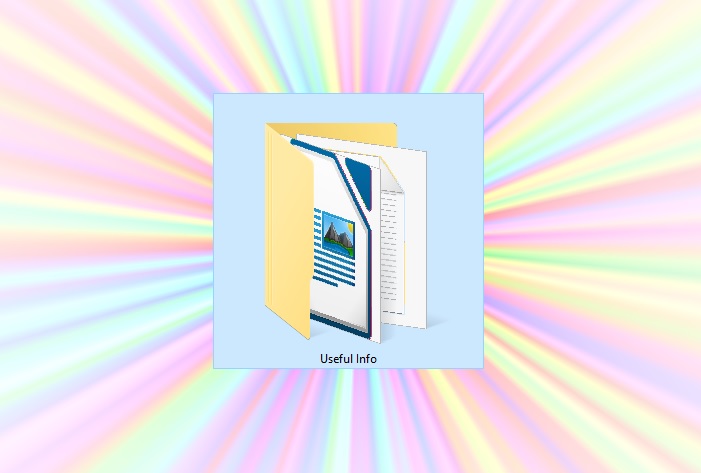You’ll thank me for this tip the first time you need it
Did you ever experience some weird computer problem, and then solved it – so you continued on with the task at hand? Before you do, take the time to type up a note about how you solved the problem, and put it in a “useful information” folder.
Mine tells what to do when Windows won’t recognize my Blu-Ray drive after a Windows update, passwords for various sites, how to recover a hard drive that decided to be read-only (which is now immortalized on this site), a file Waves tech support sent that describes which files need to be deleted for a clean install, and more. This type of information can be invaluable the next time you encounter the problem you solved – and you surely will!